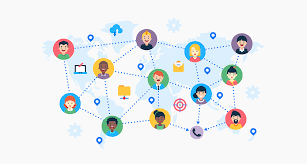Virtual Meetings: Instructions on how to Attend the Virtual Annual Meeting:
- On your computer, tablet or smart phone open your web browser and type this URL address: bit.ly/bfomtg0225. This will take you to this Registration form:
 Registration form for Bridgeford Oaks Annual Virtual Meeting.
Registration form for Bridgeford Oaks Annual Virtual Meeting.
- Enter your full name, email address and property address. Click the Blue Register Button. This will send you an email and will show you that you have been registered:

- Once Registered, you should get Reminder emails. First one will come 1 day before the meeting, second one six (6) hours before and the last one thirty (30) minutes before the meeting. Use any one of these emails to join the meeting. Here is an example:

- On the day of the Meeting, just Click the Join Webinar button from one of your reminder emails. This should get you into the meeting. If you have additional questions, please feel free to reach out to us.
Please note: In all of these Virtual Meetings, you will be connected into the meeting in LISTEN ONLY mode. This is to keep the background sounds to a minimum.
We look forward to welcoming you to the meeting!